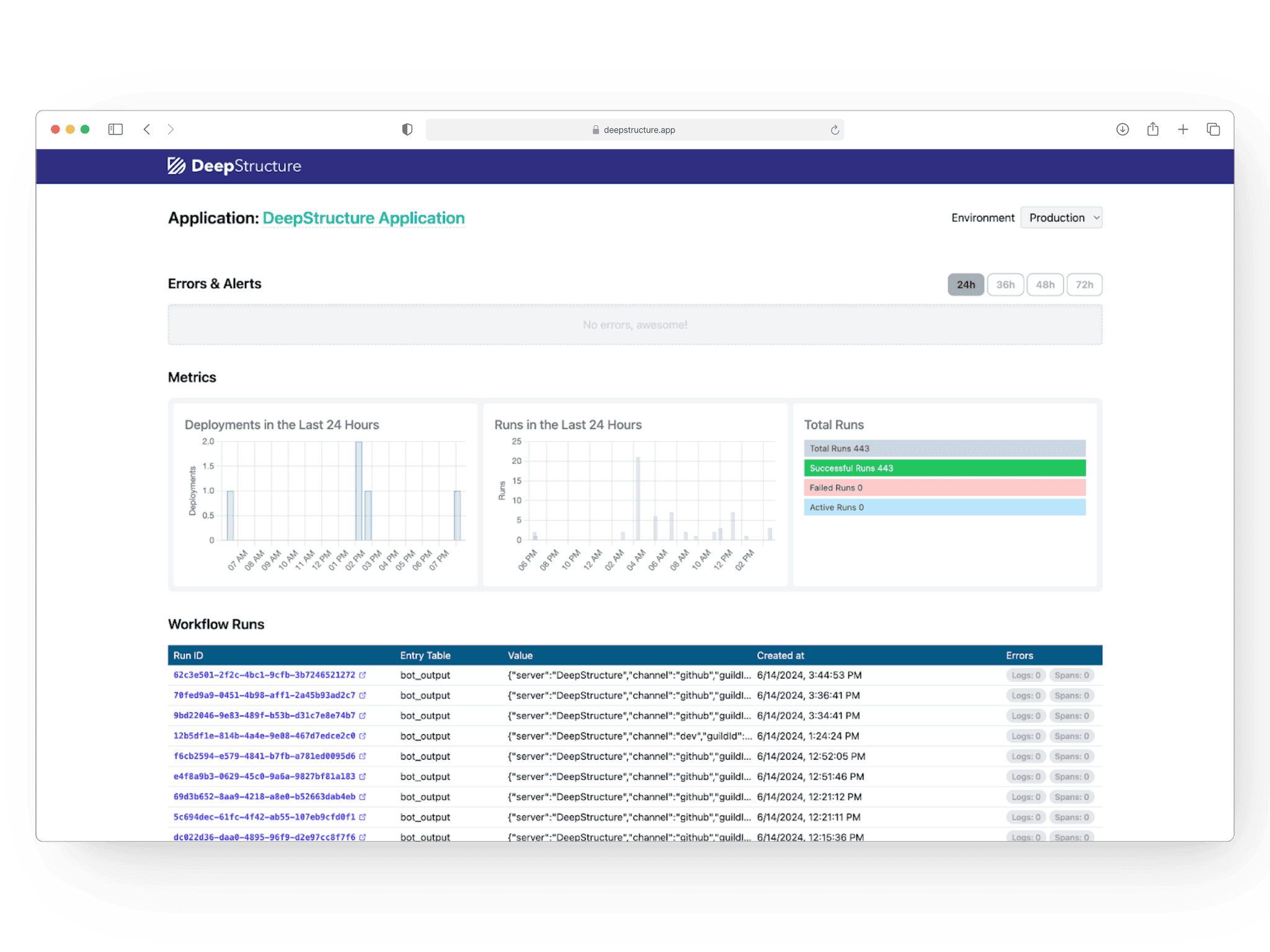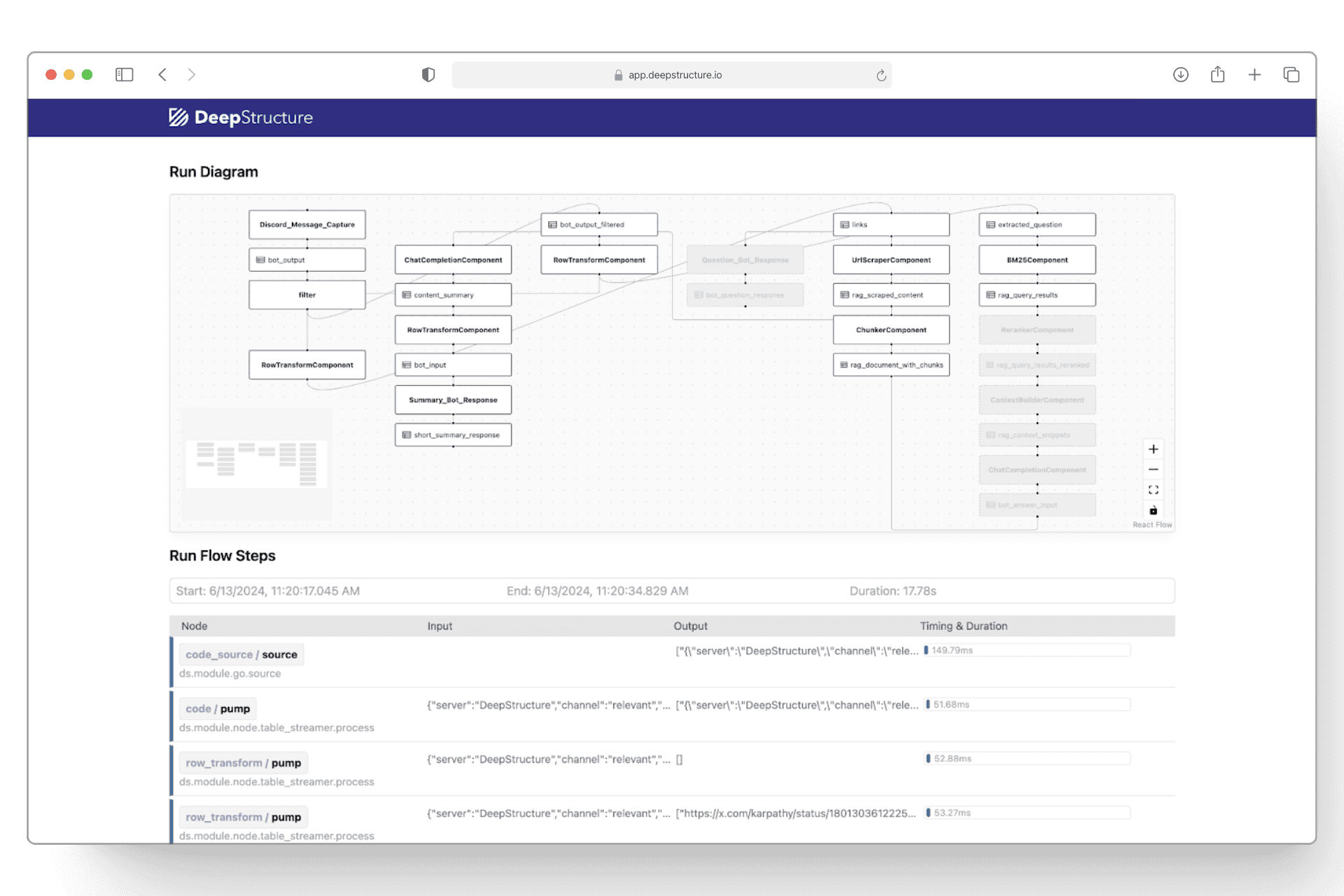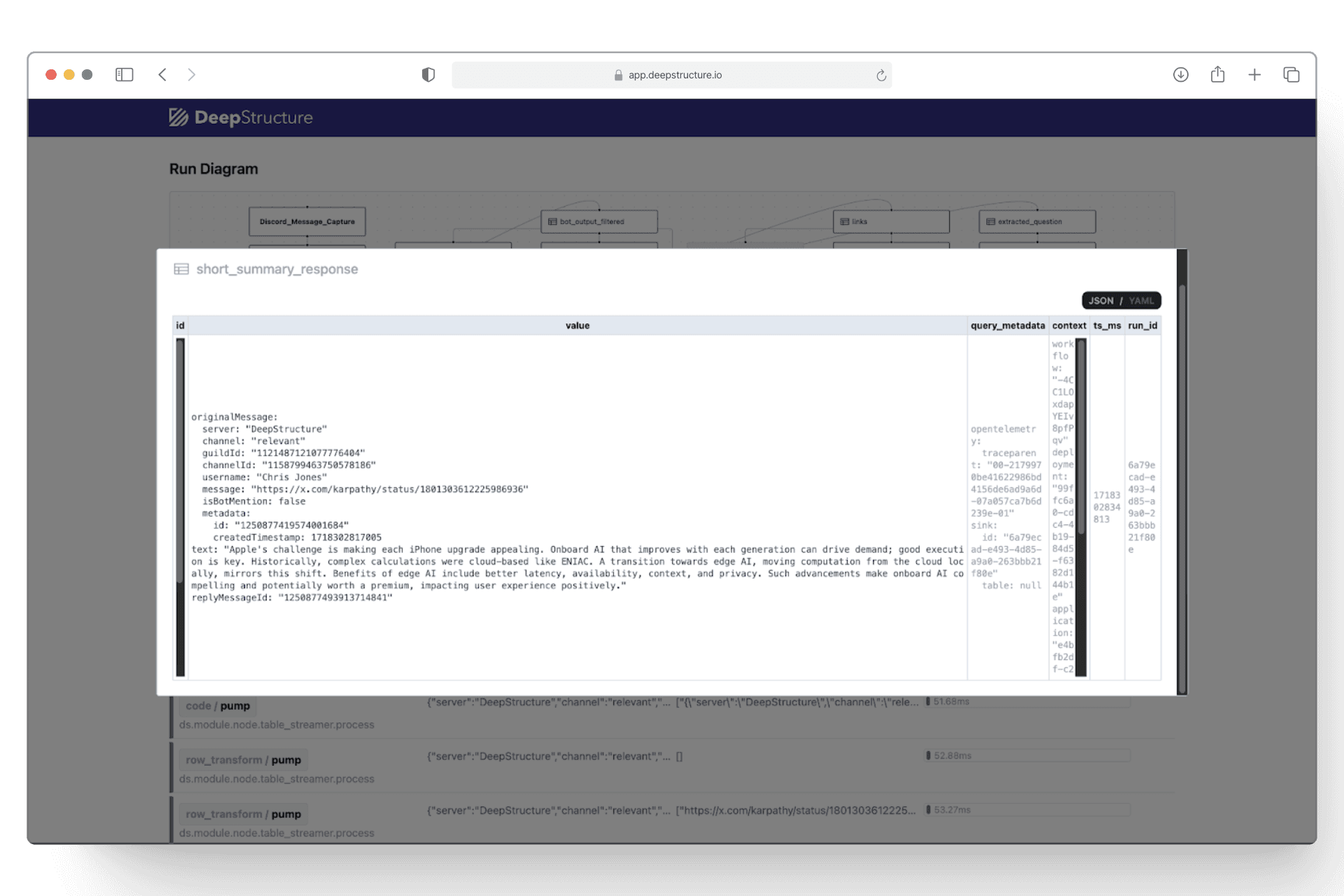PRODUCT
The DeepStructure Engine helps you build, update, and optimize your AI applications.
AI infrastructure
as a simple API
AI components that we manage in DeepStructure Cloud, instead of you building it yourself.
Start with the familiar Assistants API instead of learning something new.
Focus on your customers and let us handle the vector stores, RAG, function calling, and more.
Collect usage data
from day one
The more data usage you collect through our pre-built feedback system, the better you can optimize your features.
Our Reactive Event Log enables you to ship updates more easily and with increased confidence. Get new features into your users' hands more quickly, and let our engine handle the migrations and backfills.
TypeScript workflow platform
you wish you had time to build
We're a team of web developers building a dream platform for you.
Have a Postgres, blob store, and application management on us.